 Note
Note
User authentication
TMeter Service Monitor can act as an authentication agent (besides monitoring features) for TMeter Service. In this case, it is installed on remote computers and it monitors the host running TMeter Service.
There are the following reasons why you should use the user authentication in TMeter:
To setup the user authentication in TMeter, you should perform tasks in TMeter Administrative Console and in TMeter Service Monitor.
Settings for TMeter Administrative Console
Start TMeter Administrative Console and go to "Users" panel. Create new user and choose proper authentication mode (Native authentication mode or Windows domain authentication mode). Assign (if it is required) for newly created user permissions for remote monitoring counters of corresponding filters. Next, you can use a name of the user for creating the traffic filters to count the traffic by username.
Settings for TMeter Service Monitor
In case of the successful authentication, an arrow of TMeter icon in the system tray will flash as the follows:
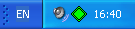
 Note
Note