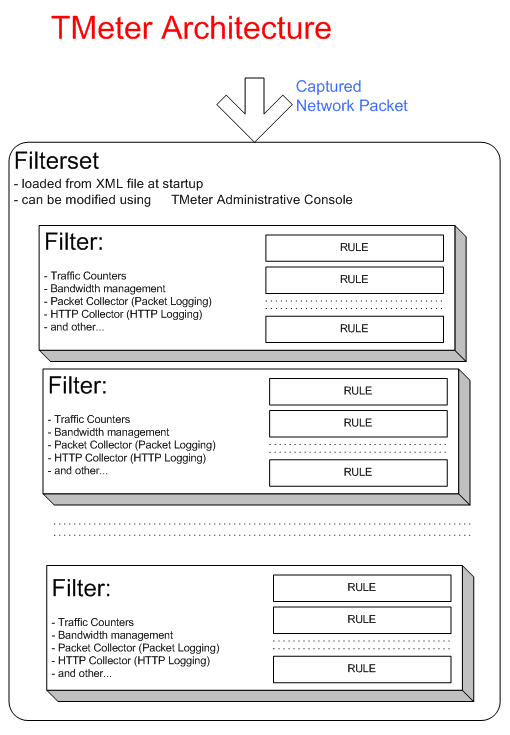Architecture
There are many reasons why you want to take control of the traffic in your LAN using TMeter, for example:
How does TMeter work ?
TMeter captures raw data from a network card, analyzes every captured packet and updates the counters of traffic filters according user-defined rules. TMeter has a powerful filter engine, allowing you to count only the useful traffic.
The Filterset
The filterset is a main unit in TMeter. It contains the filters for counting custom traffic, various settings for making XML Traffic Reports, the settings for recording packets and HTTP Host Headers into a database and etc. The filterset is stored in an XML file witn the extension *.tmf. Due to the filterset isn't bound to a specific network adapter, you can share the filterset between computers in your network.
The Filters (Traffic Filter)
Every filter has its own ruleset, a 64-bit sent bytes counter, a 64-bit received bytes counter and an independent packet collector. The traffic counters will be updated if a captured packet satisfies at least one of the rules with actions "Count" or "Count and Pass" listed in the filter.
The Rule (Traffic Rule)
The rule is the lowest level in the TMeter hierarchy. The rule includes the conditions which, will be checked to make a decision "Does the captured packet satisfy this rule or not?".