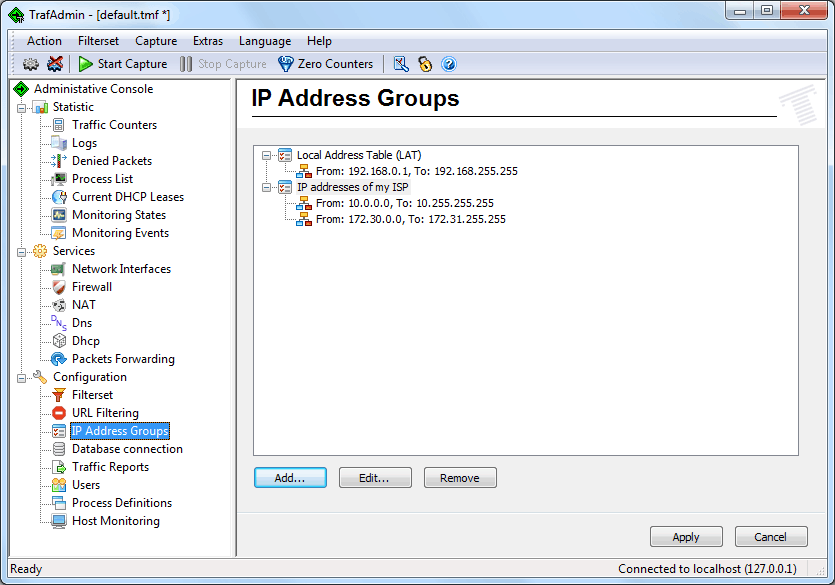
IP Address Groups
This feature allows to define specific IP address/networks into groups and use it while creating the rules.
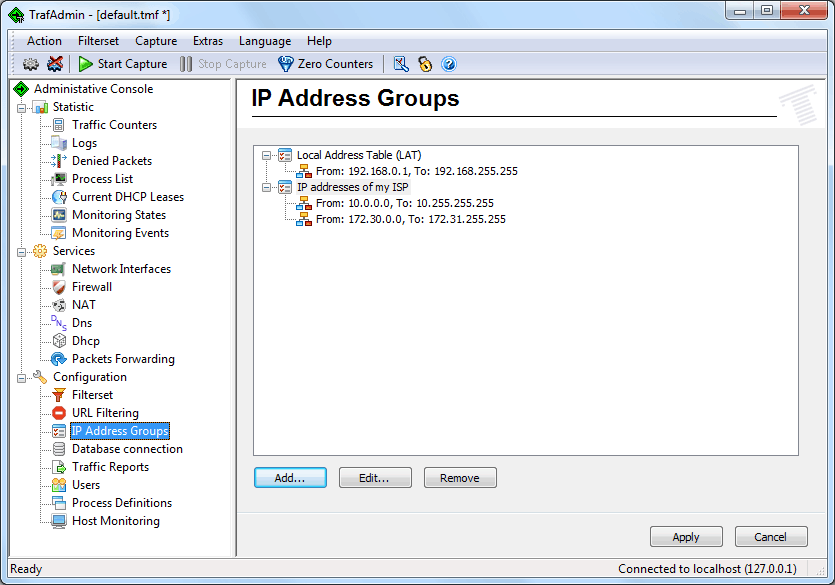
TMeter includes the specific IP address group called "Local Address Table" (LAT) intended for describing IP addresses of your Local Area Network (LAN). With LAT, it is possible to create rules that will not count the traffic between hosts in your LAN. After having formulated LAT, you can refer to the addresses listed in LAT as "IP addresses of my LAN" and to the addresses not listed in LAT as "IP addresses of WAN" in the rules. If LAT is blank, all IP addresses will be considered as "IP addresses of WAN".
You can refer to other IP address groups while creating the rules as "A specific IP Address Groups".
![]() Note
Note
Importing IP Address Group
The IP addresses/networks can be imported into IP Address Group from an external plaintext file. Each string in that file should contain one pair of IP addresses (the start IP address and the end IP address) separated by space. The example of such plaintext file is shown below:
192.168.1.1 192.168.1.255 192.168.5.1 192.168.5.255 192.168.80.2 192.168.80.63 |