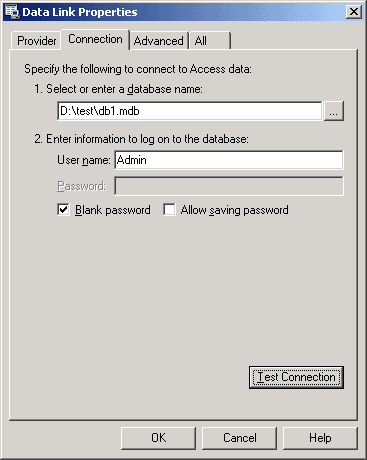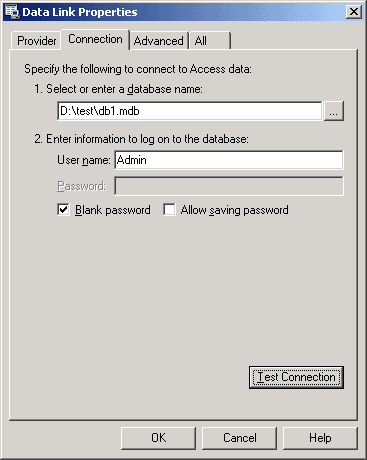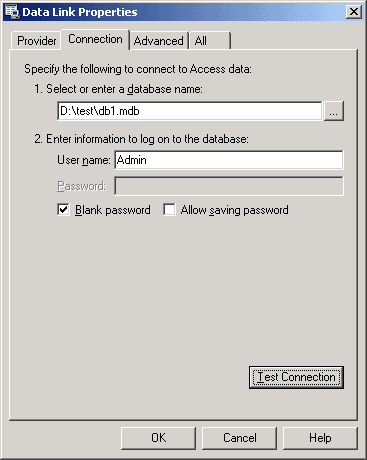HOWTO: Creating an OLE DB Connection String for an
Access 97/2000/XP Database
Q1002
Before creating OLE DB Connection String, it is highly
recommended to have existed Microsoft Access database for
TMeter.
Using the UDL Wizard to Create an OLE DB Connection
String
- Start the UDL Wizard:
- Right-click your desktop and select New, and then
Text Document.
- Rename the new text document as My.udl. Press
ENTER.
- You will receive a warning about renaming the file
extension. Click yes. Note that the file's icon now looks like a
computer with a datasheet in the background.
- Next, double-click My.udl and use the Wizard as
follows:
- Click the Provider tab.
- From the Providers menu, select Microsoft Jet 4.0 OLE
DB Provider, and then click Next to proceed to the Connections
tab.
- On the Connections tab:
- Type your database name or browse to the database you
want to connect to.
- Use the default settings for credentials (Admin, no
password). (To use the default settings, enter Admin as the user
name, and then select the Blank Password checkbox).
- Click "Test Connection" to be sure that you've got no
error
- Click OK, which will close the Wizard.
- Move My.udl from the desktop to a proper folder, for
example C:\Program Files\TMeter