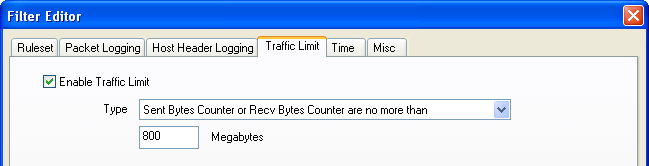
Sending SMS (Short Text Messages)
If user is connected (and successfully authorized) with TMeter Service using TMeter Service Monitor, it is possible to receive SMS using TMeter Service Monitor.
SMS can be sent in two modes: automatic and manual.
Automatic sending SMS
It occurs when the traffic limit is exceeded in a
specific filter. To receive such messages, it is required to grant
a permission to the user for viewing traffic counters of the
specific filter. It is also required, that the traffic limit will
be set on the filter level:
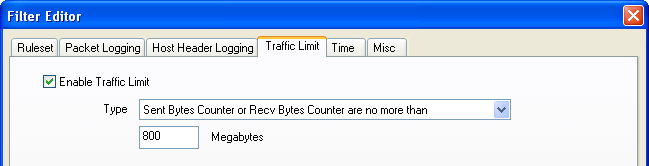
Manual sending SMS
Manual sending SMS is possible using TMeter
Administrative Console from user context menu (right click on the
username):
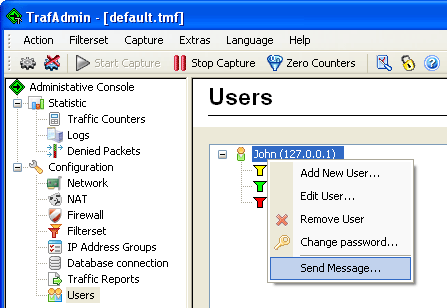
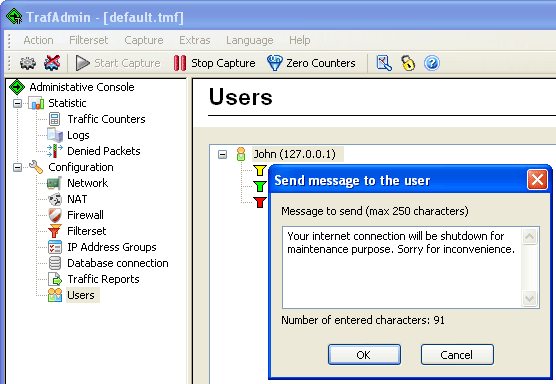
 Note
Note
Undelivered SMS are stored in a queue during 3 days.