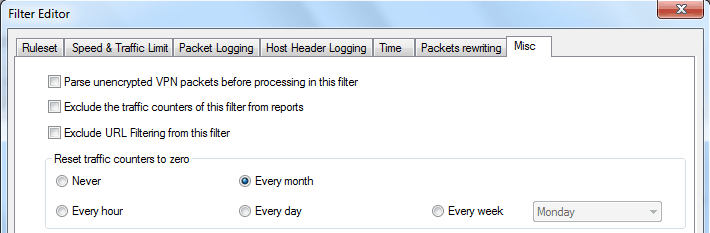
Zeroing counters
There are three ways to zero the counters in TMeter: manual, automatic and using the utility TrafReset.
Manual zeroing counters
This can be done at any time when the Administrative Console is connected to the TMeter Service. Just select the menu item "Reset counters" or click on the corresponding button on the toolbar. You will see a dialog box to select filters for zeroing counters.
Automatic zeroing counters
Automatic zeroing can be used for individual filter on a daily, weekly or monthly basis. This type of zeroing is always performed at midnight. To setup automatic zeroing for the specific filter, open the "Misc" tab in the Filter Editor:
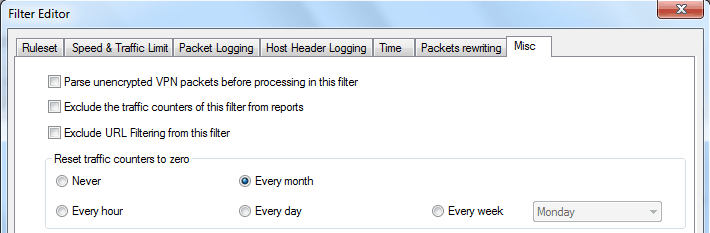
Zeroing counters using the utility TrafReset
The TMeter installation package contains the utility TrafReset that allows the resetting of counters to zero, using a special communication protocol with the TMeter Service. The main advantage of using TrafReset - you can schedule it to run at any time (and with any periodicity) using the "native" Task Scheduler of Microsoft Windows. See details about using TrafReset...
![]() Note
Note